|

  
|
||
To change aspects of the application or chart settings, select the Application Settings toolbar located at the bottom right of the main application window, as shown below.
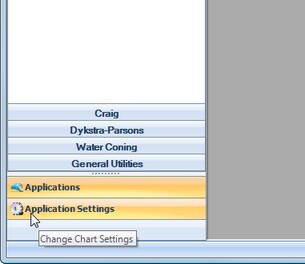
Once this toolbar is selected the contents of the toolbar area should change to a editable property grid and allow the User to change most aspects of the application and chart preferences.
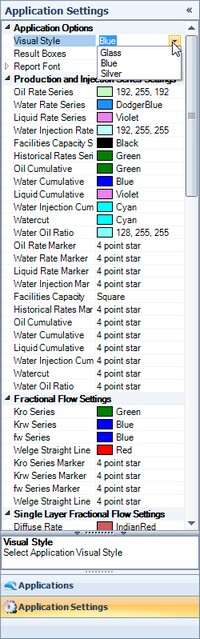
The User can scroll up and down within this property grid and modify the application and chart settings to suit their requirements.
Page url: http://www.YOURSERVER.com/help/index.html?application_and_chart_settings.htm