|

  
|
||
In Chapter 14 Principles of Waterflooding of Ahmed's “Reservoir Engineering Handbook", he provides the following example.
General Input Data
Oil viscosity, cP |
2 |
Water viscosity, cP |
0.5 |
Endpoint kro, fraction |
0.4 |
Endpoint krw, fraction |
0.3 |
Mobility Ratio |
3 |
|
|
Dykstra-Parsons Permeability Variation |
0.8 |
Porosity [fraction] |
0.15 |
Residual Oil Saturation, Sor [fraction] |
0.35 |
Initial Water Saturation, Swc [fraction] |
0.25 |
Initial Gas Saturation, Sg [fraction] |
0 |
Corey Oil Exponent |
2 |
Corey Water Exponent |
2 |
Oil FVF, Bo [rb/stb] |
1.3 |
Water FVF, Bw [rb/stb] |
1.05 |
|
|
STOOIP [mmstb] |
0.716123 |
Injection Rate [mstb/d] |
0.8 |
Method |
Five Spot |
Once the user has successfully input all the required data, as shown in the following two screen captures, they can press the calculate button to calculate all stages of the performance prediction.
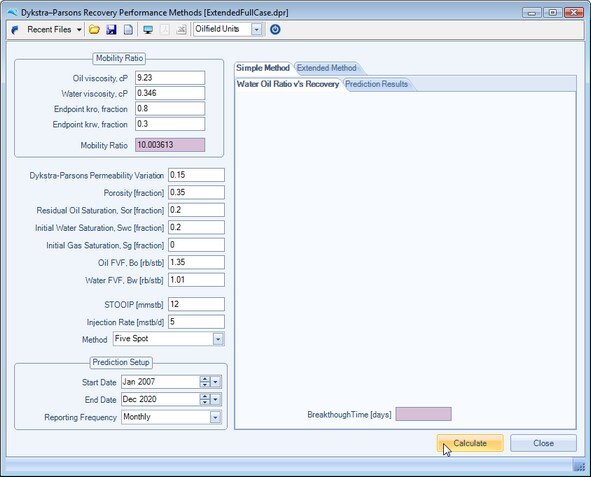
With regards to inputting relative permeability data, the user can choose between using Corey Exponents for Oil and Water curvature or inputting the table values directly. The example below assumes Corey Exponents are input.
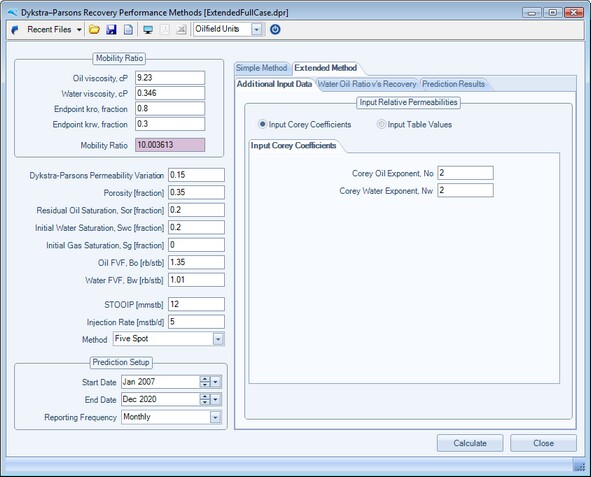
Simple Method Results
The simple method results are in the form of a WOR v's oil recovery factory chart and table, together with a oil and water production profile and table.
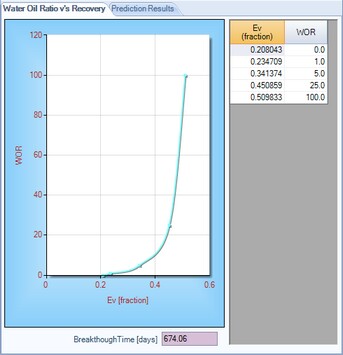
|
Note that all data within the tables can be output to the clipboard by pressing CTRL+C |
Extended Method Results
The Extended method results are also in the form of a WOR v's oil recovery factory chart and table, together with a oil and water production profile and table.
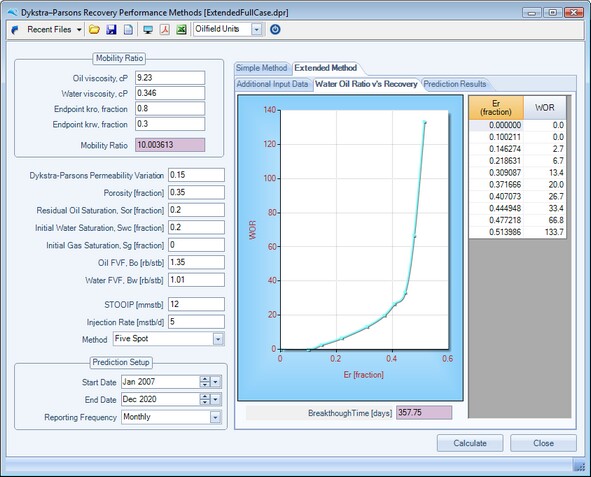
|
Note that all data within the tables can be output to the clipboard by pressing CTRL+C |
The user can also choose to display the Y axis of either the Simple or Extended WOR versus recovery factor charts as a logarithmic scale, in line with common industry practice. Simply press the right mouse button within a chart area, to display the chart's context menu list, and toggle between linear and logarithmic scales.
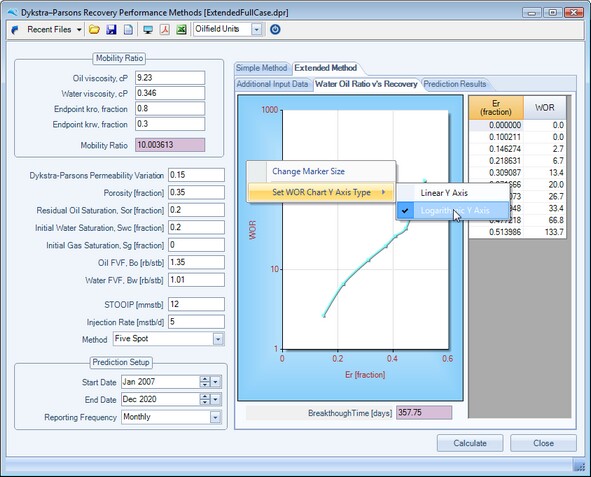
Page url: http://www.YOURSERVER.com/help/index.html?example2.htm